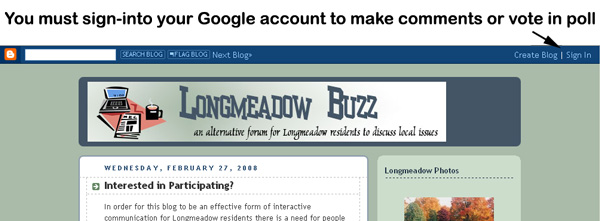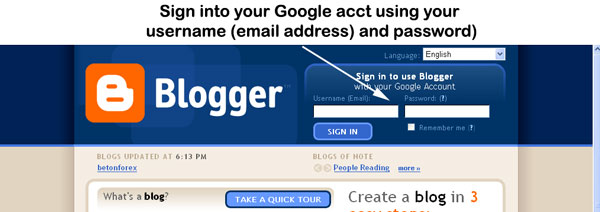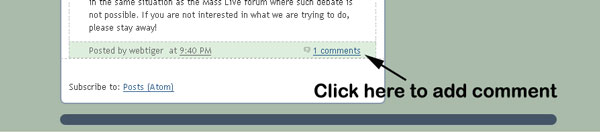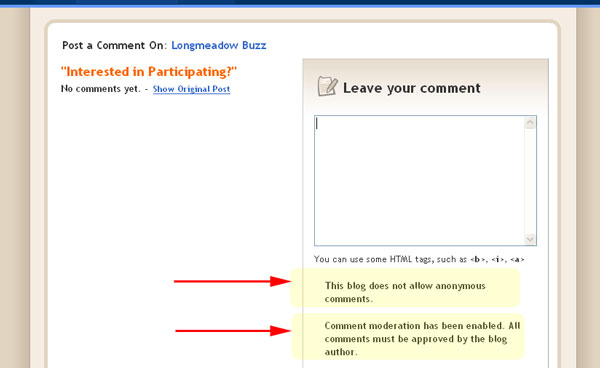Below are some useful hints when trying to post comments
or vote in the polls on the
Longmeadow
Buzz blog.
In order
for this blog to be an effective form of interactive
communication for Longmeadow residents there is a need for
people to contribute both new subjects and to make comments
about existing subjects. To do either will require a "Google
account".
If you have
already have a Google gmail account, you
probably have already signed up for a Google account. Gmail is
just one of the services that having a Google account provides.
If you do not have a Google account, here is a
direct link
to sign up. You simply need an existing email account such as
user@comcast.net and a couple of minutes to fill out the
required form.
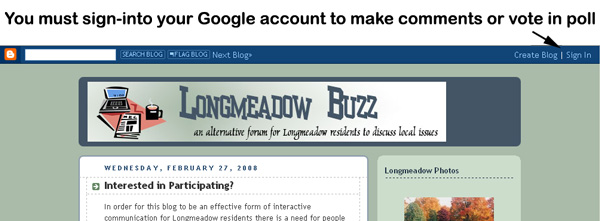
The next screen that appears is shown
below:
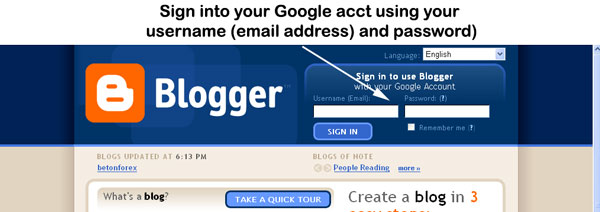
Once you have signed in your Google account, return to the LongmeadowBuzz
blog and you will see the screen below:

To add a comment to a given
subject post, you must be logged in as a Google user
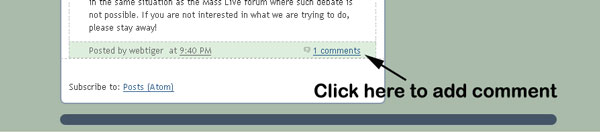
The following
window will open up allowing the posting of comments. Some
HTML formatting is allowed. No anonymous comments are allowed
on the LongmeadowBuzz blog and all comments will be reviewed prior
to their appearance.
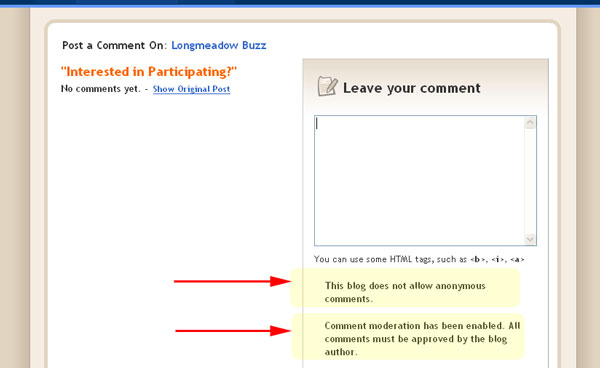
If there are any additional
questions or problems,
send email to
longmeadowbuzz@comcast.net
|